Are you searching to get a solution about where do I find my timeline on Facebook? In this article, we are going to explain it as well as how do I find my old timeline photos on Facebook.
A timeline is a collection of posts on Facebook. The posts appear from top to bottom, with the most recent posts at the top.
Table of Contents
- How do you find your timeline on Facebook?
- How do I find my old timeline photos on Facebook?
- How to filter your Facebook timeline?
- How to Manage Facebook Timeline?
- What is meant by Facebook Timeline?
- How the timeline on Facebook Organized
- What’s on the Facebook Timeline?
- Facebook’s Timeline Has Been Reimagined
- Narrative of a Facebook Timeline
- How to find old photos posted on Facebook?
How do you find your timeline on Facebook?
You can follow the given steps or get an idea from the FB screenshot.
Step1: Go to your Facebook page and log in by entering your login credentials.
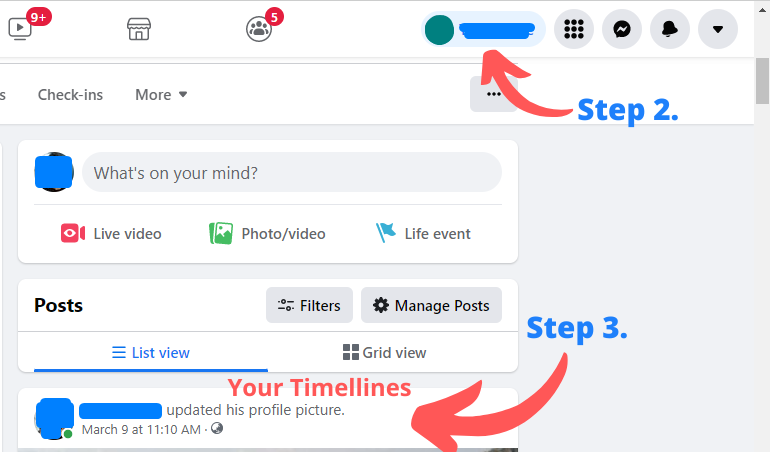
Step2: You will be redirected to the homepage. If you are using Facebook on a desktop or laptop then click on your name. If you are using Facebook on mobile then Tap on your name, which also shows your profile photo.
Step3: You’ll be sent to your profile page which is nothing but having there your Facebook Timeline.
How do I find my old timeline photos on Facebook?
This is the common question that I have read from online sources even in my friend circle. If you want to see your old timeline photos then click on the Filters button then Popup will be open like this given in the screenshot.

You can set filters according to need.
How to filter your Facebook timeline?
- Go To: Year
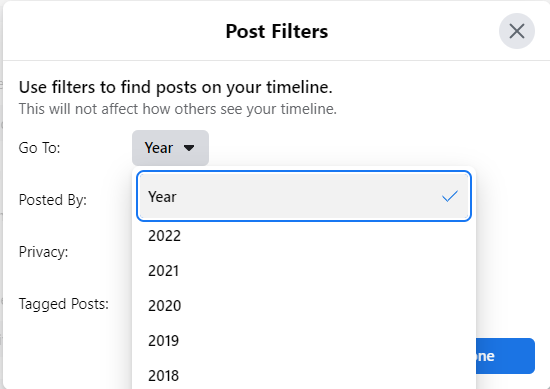
- Posted By: Anyone

- Privacy: All Post

- Tagged Posts: All Post

How to Manage Facebook Timeline?
Click on the Manage Posts Button as given below.
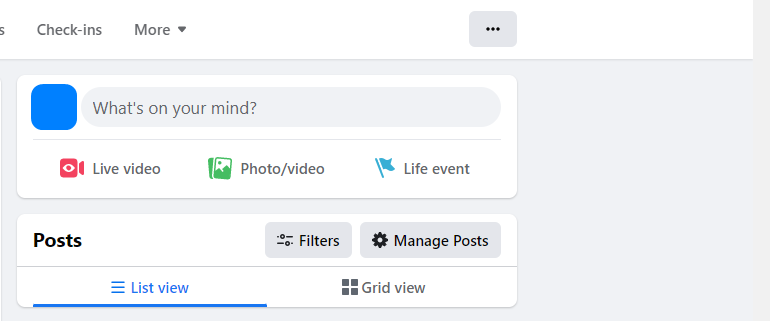
Facebook’s Timeline function, which debuted in 2011, is best described as an “everything about myself” page. It merges your personal details with items you’ve shared, open messages from friends, and a recap of your recent social media activities like approving a friend request, enjoying a Facebook game, publishing a photo, or liking as well as commenting on some other person’s post.
What is meant by Facebook Timeline?
Facebook Timeline is a social media tool that was first presented in September 2011 and was made available to all users in February 2012. A user’s Facebook Wall and Profile are combined into one page, producing a more aesthetically comprehensive profile. It contains reverse-chronological data of a user’s Facebook history, organized by year, with crucial life milestones like birthdays, marriages, and other big events.
Instead of archiving, Timeline reorganizes all saved user information for display. Viewing obsolete events, photographs, and comments was more difficult or impossible in past Facebook iterations.
How the timeline on Facebook Organized
A vertical line running along the center of the page organizes the timeline. The comments themselves are displayed in boxes on each side of this line, with dots indicating your action in descending chronologically. Two Timeline windows and two dots would occur from writing about a planned assembly one day and then publishing images from that gathering the next day, with the image dot nearer the top of the webpage. Although if you did sign up earlier in 2011, your Timeline dates back from the day you joined Fb. It mixes the items you posted with the remarks other people left on your home page to demonstrate what you did prior to Timeline.
What’s on the Facebook Timeline?
Everyone on Facebook has their own Timeline, which you can access by searching for them or clicking on their name. Their Timeline is all about them, just like yours is: it comprises all of their public posts, photos they’ve posted, and messages they’ve received. If your reading page is cluttered and you simply want to check in on a single buddy, Timeline makes it simple.
Facebook’s Timeline Has Been Reimagined
The most major update in Facebook 2020 Version is the Facebook Timeline Reinvigoration. The new Facebook design has various fascinating elements that can improve your profile’s appearance and performance among other social networks. These are some of them:
- Redesigning and reinvention of your profile and cover photos
- Checking for Grammatical Errors
- Different ways of poking people
- Bulk Posting Management
- Utilizing videos as a profile image, as well as
Your Timeline, like anything that has been improved, has been more user-friendly.
So, what are all the Tips for Finding Posts on Facebook; well, let’s get started.
Narrative of a Facebook Timeline
There are a variety of reasons why you might want to view older posts:
- Perhaps you’d want to look up a prior remark you made.
- You might wish to show a buddy a prior post in person.
- You just wish to reference or make use of a prior article.
Whatever it is and wherever it is, whether on your own Facebook page or on a friend’s, there is a way to find a post without having to wade through all of the information and search results.
Facebook Timeline dates back to the early start, but it has mostly gone undetected. Facebook does not show every post made by you or your buddies on your Profile as usual. Obviously, one will just not catch each post if you simply go over your Facebook Profile once.
There was once a bar on the top right of your Facebook profile with the past years on it, but it just displayed the highlights. As a result, you may not have seen all of the postings from that year. As a result, you might not have been able to discover the post you intended to search for in the first place.
How to find old photos posted on Facebook?
Step1: Enter your login details on Facebook
Step2: Click on Photos as pointed on the screenshot
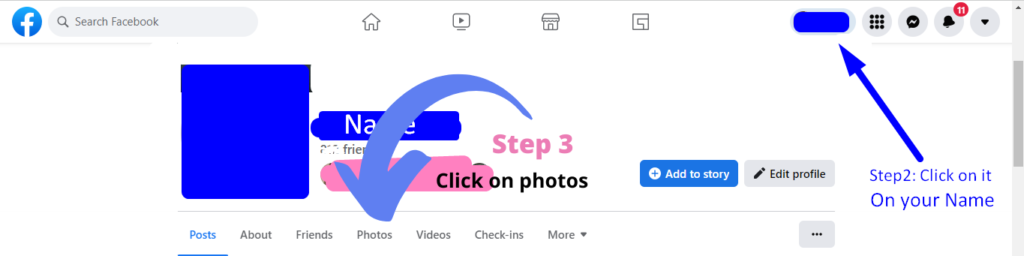
Step3: Then 3 options will open
1. Photos of You 2. Your photos 3. Albums

You can click on these options and you will also get one more answer to the question is how to find pictures from 10 years ago on Facebook.
