Here is the step-by-step guide on how to grow your discord server.
A Discord Server is a wonderful way to gather several like-minded people in one place and have conversations with them. That’s what sets Discord apart from most other popular social media platforms.
However, your Discord server will only be a thriving community if it has more than a handful of people on it.
Table of Contents
How to Grow Your Discord Server?
There are several ways to grow a steady audience on Discord and we list a few tips and tricks below:
1. Build a Solid Server
The first step is to build a solid server with a purpose behind it. For example, if you’re passionate about Dungeons and Dragons and want a server dedicated to that game, you build a Dungeons and Dragons server. If you like to crochet and want to exchange pattern ideas with fellow crocheters, build a server for that.
Your server needs to have a purpose to attract an audience. Some tech YouTube channels, Twitch streamers, tech gurus, and influencers have servers for their fans and followers. These servers also have a purpose and they are focused on the personal brand. Make sure your server is well-organized, has clear rules and regulations, and provides a welcoming environment to all.
2. Send Invite to Friends
If you have friends with the same interests who would be interested in joining the server, invite them first. This serves two purposes, you can have some activity on your server and you can have them test the different aspects of your server like channels, categories, rules, roles, etc. They can test run the server with you and determine whether it is suitable for a wider audience.
You may also want to appoint a moderator or two just to ensure your server remains in order from the get-go. If you want to build a good community in it, having moderators to keep an eye on the conversations is essential. Small servers with 10-20 people may not need it but servers with hundreds or thousands of members do.
3. Make it a Community Server
You can have a personal server or a community server based on your requirements. Personal servers are ideal if you want to just share the space with a handful of friends and mutuals on social media. However, if you want a large thriving group of members, you need to switch on the Community Server settings. All you need to do is:
Step 1. Enable the Community Setting on the Server Settings page.
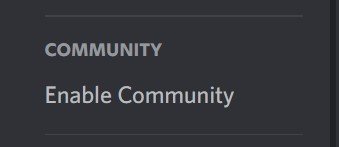
Step 2. Click on ‘Get Started’ and follow the steps detailed.
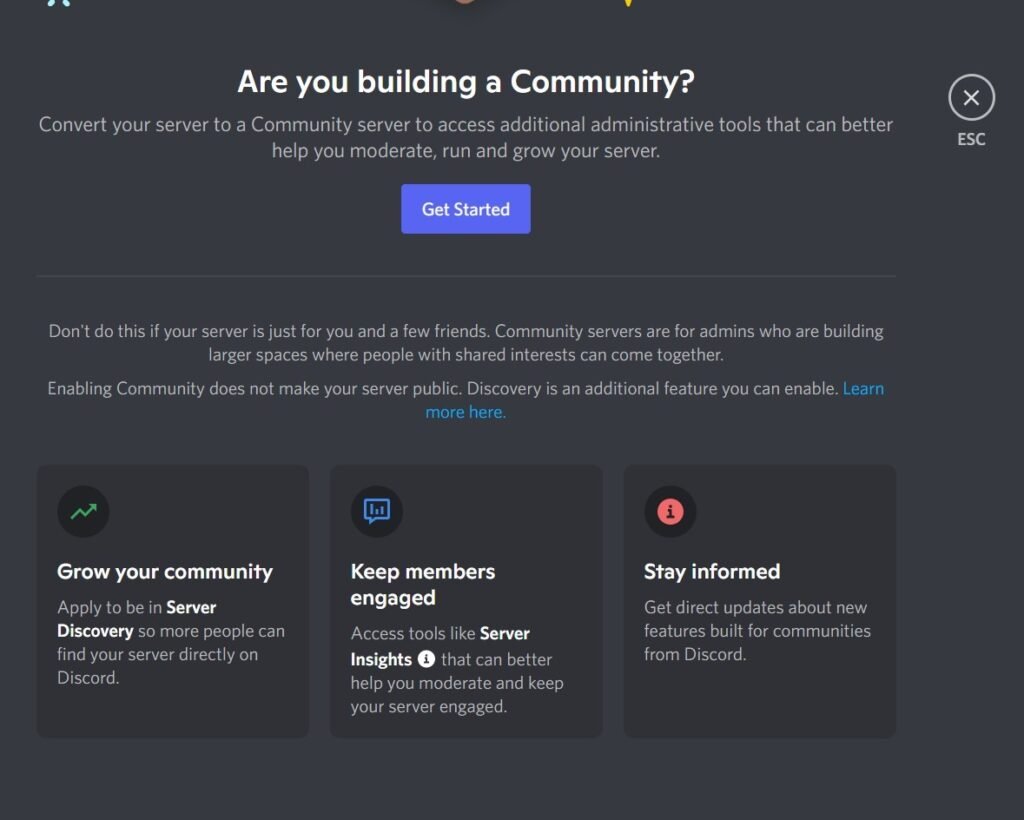
Step 3. You should have community settings available once the set-up process is complete.
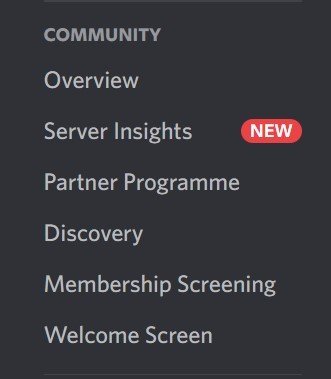
4. Promote on Social Media
When your server is set, you can promote it on different social media platforms. For example, if you have a YouTube channel, add the Server Invite link in the Description Box. If you have a following on Twitter, Facebook, or Tumblr, add an open invite link in the ‘About’ section and make a post about your Discord, describing its purpose and function clearly to attract more people.
You can also engage in conversations with different people on social media and drop your invite link if you notice they may be interested in similar conversations. The idea is to network and get people interested in your server.
5. Set Up a Rewards Program
Set up a rewards program to encourage your server members to promote as well. You can ask them to send invites to their connections and promote the server on social media. If they bring in a set number of people or hit a target, you can offer them some rewards in the form of server perks or roles.
This will encourage people to promote on your behalf and help you bring more people in. It is important to get a specific number of people if you want to take advantage of the options that Discord itself offers.
6. Use Discovery
Once you enable Community Server settings, you will notice something called the ‘Discovery.’ This is a service Discord provides to help you reach a larger audience. If your Server meets the eligibility standards set by Discord, you can set up Discovery and become a public server that can be discovered by anyone who is looking for it.
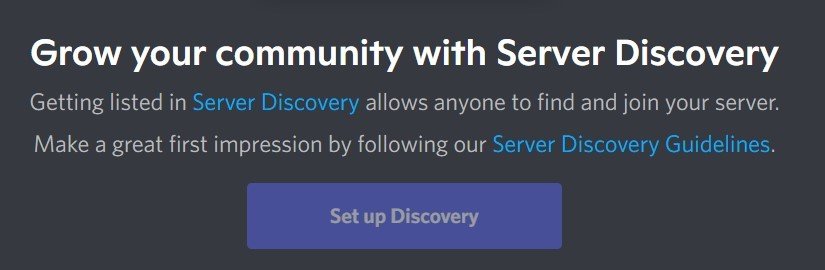
➜ To become eligible for it, you need to fulfill certain requirements like:
- Your server must follow community guidelines and provide a safe environment.
- It should have more than 1000 members.
- It should be more than 8 weeks old.
- It should have good activity on the Server Activity Metrics (Which is only enabled if you have more than 200 members.)
- It should not have any ‘Bad Words’ in the channel or category names.
- It should have the 2FA Requirement for Moderation option enabled.
If you meet these requirements, your server will become eligible. Note that only Community Servers can be discovered. Personal servers with Community Settings disabled aren’t eligible.
Once everything is set up, you will show up on the Discovery Page. This is where people look for servers that may interest them.

7. Promote on Third-Party Platforms
There are several third-party platforms and Discord servers you can promote yours on. In fact, there are several Discord servers made specifically to help owners promote their space. However, it is important to invest time in some research before you attempt to advertise your server on these platforms.
Make sure the platform is reputable and well-established. Before promoting, become a part of the server and see what kind of conversations happen there. You don’t want to attract the wrong kind of audience to your space.
➜ There are several interesting server listing websites available and they include:
- Disboard
- Top.gg
- Disforge
- Discord Street
- Discord Servers
You can also visit the subreddit for promoting servers and list yours there. These will help you get more people into your community.

If you want to learn more Discord tips and tricks, visit our Discord Category. We aim to answer the most frequently asked questions regarding this platform.
