When you enter your name on Facebook while opening an account, regardless of how you type it, the finalized version is always in small caps with first letters capitalized. Most people prefer it that way but you may want something different. It is possible to ensure your name is in all caps if you follow the steps mentioned below:
➜ Step 1. Log onto Facebook and find the settings menu. It appears like a downward pointing arrow on the desktop and as a hamburger menu on the mobile app.
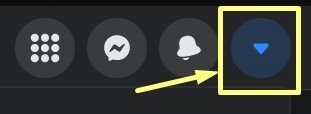
(Settings menu on your Facebook page)
➜ Step 2. Click on the Settings and Privacy option in the drop-down menu.
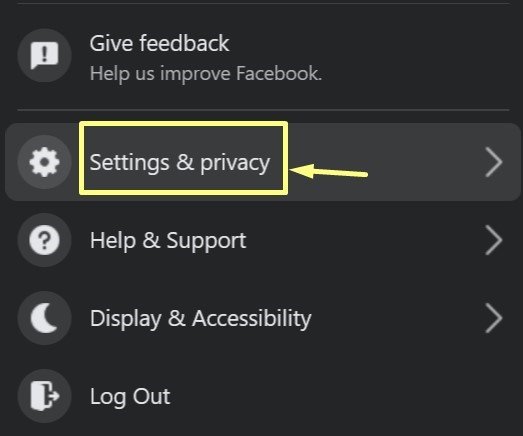
(Drop down menu to access settings.)
➜ Step 3. Click on the Settings Option under the Settings and Privacy tab. This will give you access to the General Settings.
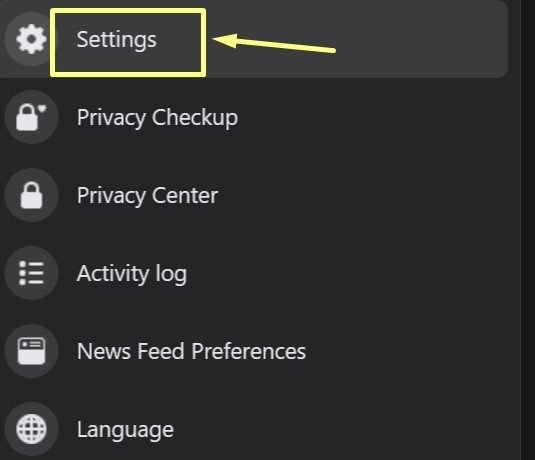
(Settings page under Settings and Privacy)
➜ Step 4. On the General Account Settings page, you can see all of your name, account name, email address, and related information.
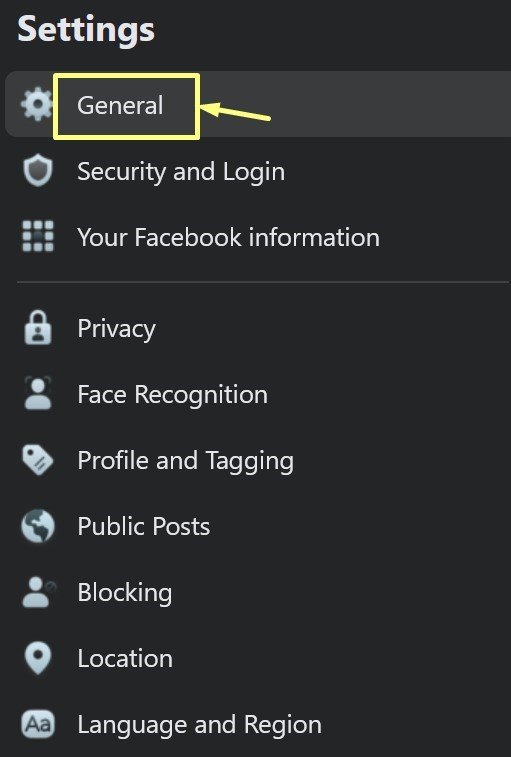
(The General Account Settings page.)
➜ Step 5. Click on the ‘edit’ button next to your name to change your name and its appearance.

(The option to edit on the General Account Settings page.)
➜ Step 6. You will see three fields at the top of the tap and you can edit your name there.
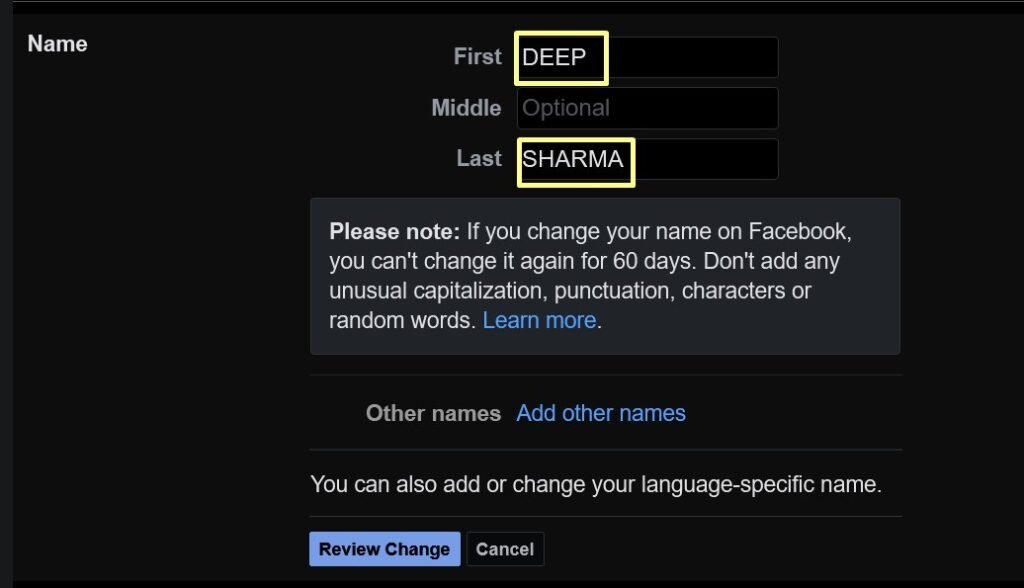
(The page to change your name.)
In the above screenshot, we have attempted to change the name by typing all the letters in caps. Unfortunately, as you can see in the screenshot below, it doesn’t work.
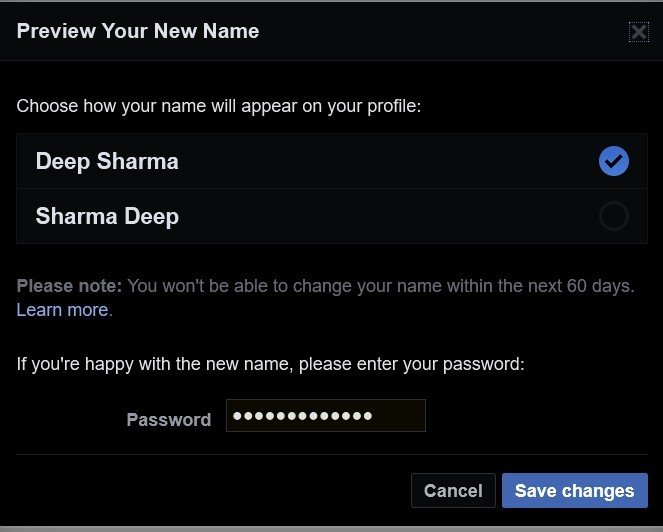
(Preview of the name change.)
However, if you inverse the caps by writing all letters in caps but keeping the first letter in a small case, you get the desired results.

(Writing your name on the edit page in inverse caps.)
If you write your name, as shown above, the result will be your account name in all capital letters as shown below.

(The name edit preview page with your name in all capital letters.)
➜ Step 7. Once you are satisfied with the appearance of your name, you need to type your password to confirm your identity and save the changes.
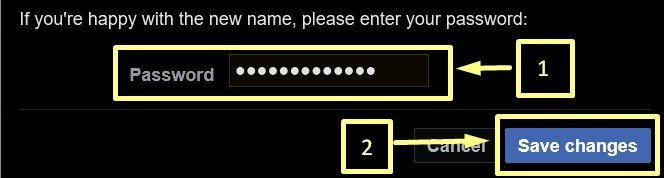
(Entering your password and saving the changes.)
Once you save the changes, your name and its appearance will be fixed for 60 days and you can’t change them back. Be certain that you want to make these changes for that long before you click save.
After you click save, the changes will be reflected everywhere. As you can see, it is very easy to change your name to capital letters on Facebook.
We have many tips like these available on our website. If you want to know more about Facebook or other social media platforms like Twitter, Tumblr, Instagram, etc, don’t hesitate to explore our site today.
➜ Where do I find my timeline on Facebook? – Click here to know
