Bots are a great way to engage server members and offer them some tailored services. Some bots like Mee6 help mods manage a server and keep things organized while others like the Birthday Bot keep track of members’ birthdays so everyone can wish them on their special day. The BibleBot is a popular addition to Christian servers. If you want to add a touch of spirituality to your server and are looking for a bot to help with that, this one is a good choice.
Table of Contents
What Does BibleBot Do?
BibleBot is a versatile tool that allows users to explore the Bible and its verses. You have the option of requesting specific quotes, getting a daily verse, or looking at different versions of a specific verse. All users need to do is mention the specific bot commands in the chat and the bot will respond automatically.
How to Add the BibleBot to a Discord Server?
To add a bit to a Discord server, you need to have admin-level access to it or must be the server owner. Once you have decided to invite and have access, follow the steps mentioned below:
1. Find the Bot
To invite the bot to the server, all you need to do is visit their website and click on the ‘Invite to Server’ tab that appears at the bottom of the homepage.
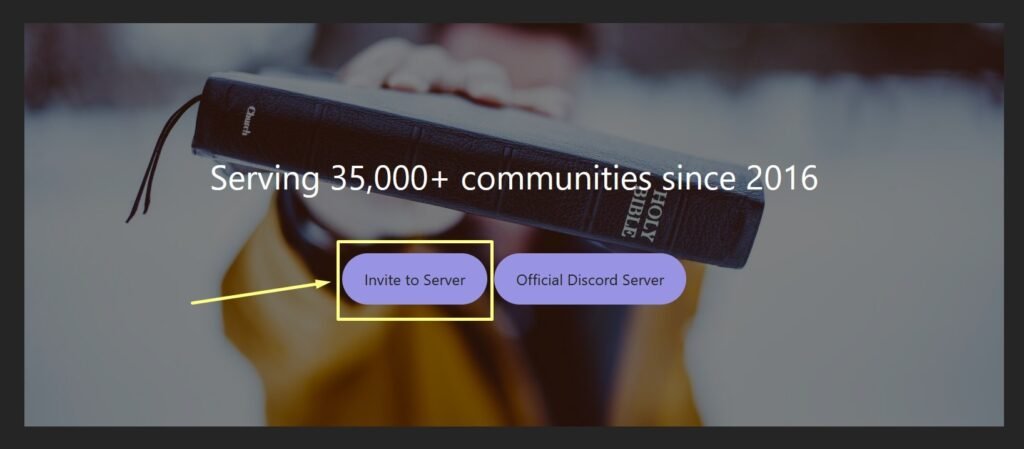
You can also invite the bot from popular Discord bot websites like top.gg and discord.bots.gg. Just click on the ‘Invite this Bot’ tab by the bot name or logo to invite it into the server.
2. Give Permission
The next step is to give the Discord bot permission to operate on your server. When you click on the invite button, the application will redirect you to a Discord page and request permission to your account. Once you are on the page:
- Select the server you want to add the BibleBot to.
- Select continue.
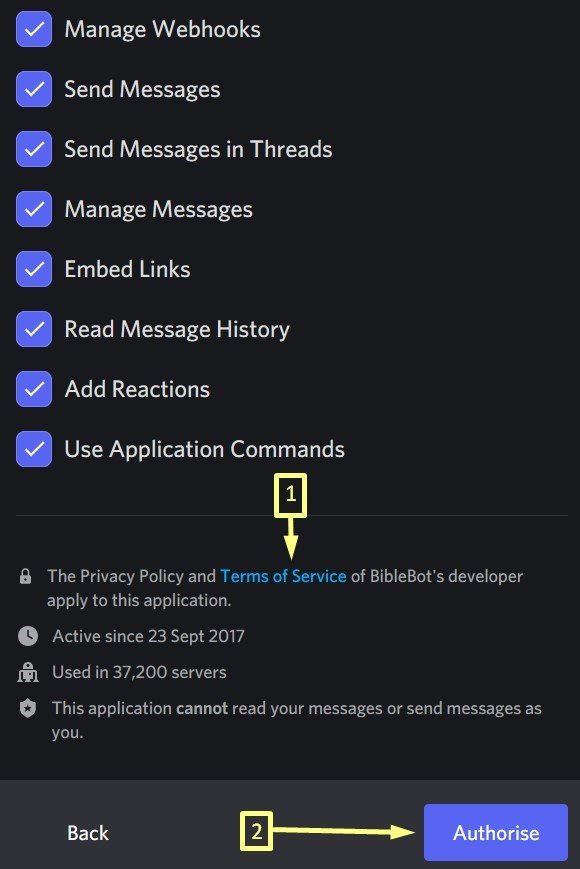
3. Read the Terms and Authorize
Different bots will require different kinds of permissions from your server. It is a good idea to understand what kind of access you are giving before you authorize the bot. Follow the steps below:
- Read the Terms and Conditions
- Authorize the bot after you have read all of the terms and conditions.
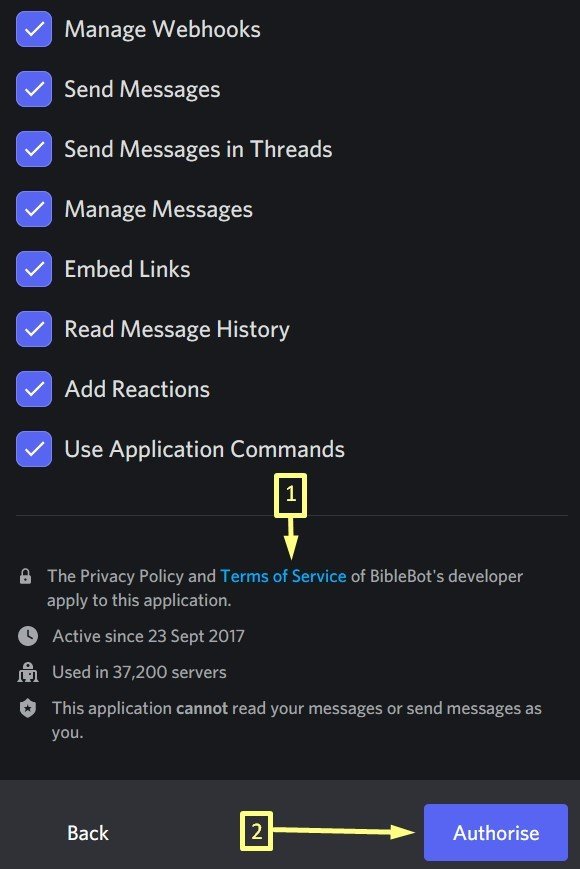
You can unselect some permissions before you authorize but the BibleBot may not work effectively in such cases. Following these steps will ensure your server has a working BibleBot ready to use.
How to Use the BibleBot?
Once the BibleBot is in your server, you can use the command ‘/biblebot’ to get the full list of the available commands. Some of the commands include:
- /search – To find a verse using a particular word or phrase.
- /version – To set a version of the Bible canon the user or server prefers.
- /random – To generate random verses.
- /dailyverse – Generates daily verses and displays them on the server on an automated schedule.
These are some of the most commonly used commands for this bot. You can explore the full list of commands simply by using the help function by typing /biblebot. It is a good idea to set up a dedicated channel for this bot so people can prompt it in one place instead of using it all over the server.
Learn more
- Why is my discord PFP blurry – Click here to know
- How to mark an entire server as read on Discord? – Read here
- How to Revive a Dead Discord Server? – Read here
